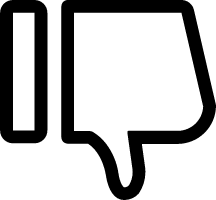演示效果

CSS样式
.wechat_tips{
position: fixed;
top: 0;
left: 0;
z-index: 1000;
background-color: rgba(44,34,39,0.9);
padding:20px 50px 20px 30px;
min-height: 50px;
color: #fff;
}
.wechat_tips .arrow{
position: absolute;
top: 10px;
right: 10px;
width: 30px;
}
.bounceInDown {
-webkit-animation-name: bounceInDown;
-webkit-animation: bounceInDown 0.6s forwards;
animation: bounceInDown 0.6s forwards;
}
.animated {
-webkit-animation-duration: 1s;
animation-duration: 1s;
-webkit-animation-fill-mode: both;
animation-fill-mode: both;
}
@keyframes bounceInDown{
0% {
opacity: 0;
-webkit-transform: translateY(-2000px);
-ms-transform: translateY(-2000px);
transform: translateY(-2000px);
}
60% {
opacity: 1;
-webkit-transform: translateY(30px);
-ms-transform: translateY(30px);
transform: translateY(30px);
}
80% {
-webkit-transform: translateY(-10px);
-ms-transform: translateY(-10px);
transform: translateY(-10px);
}
100% {
-webkit-transform: translateY(0);
-ms-transform: translateY(0);
transform: translateY(0);
}
}html 代码
{if isWeixin()}
<div class="wechat_tips animated bounceInDown">
<span>点击右上角按钮,然后在弹出的菜单中,点击【在{$name}中打开】,即可安装</span>
<img class="arrow" src="https://static.pgyer.com/static-20190924/assets/img/alert-arrow.png">
</div>
{/if}